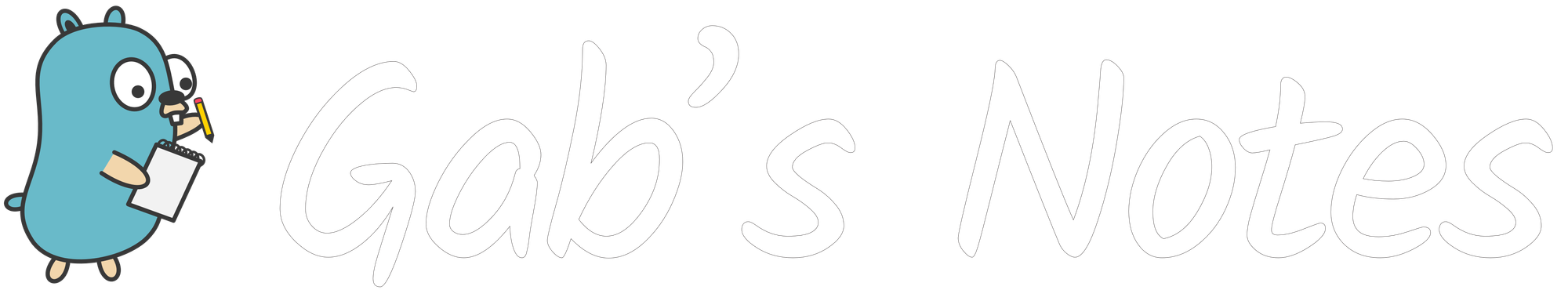YouTube on Apple TV

Today's post will mostly be me ranting about the YouTube app on Apple TV. See, I have a pretty typical Apple user setup for my TV (and as you'll maybe learn in future posts, it's not only for the TV). I have:
- an Apple TV: an internet connected device on which you can install apps like Netflix, YouTube, VLC, Plex, Molotov, etc.
- a HomePod: Apple's smart speaker
- a TV (didn't see that coming, did you?)
The sound of the Apple TV media is supposed to come out of the HomePod via the magic of AirPlay.
I don't know much about AirPlay except that:
- Apple created it, so it's supposed to work well within "the ecosystem"
- it's a wireless application protocol to transmit sound, video and controls (play, pause, next, ...)
- the 2nd version supports casting the same media to multiple devices
And indeed it works really well! I can pull my iPhone out of my pocket, play a music and stream it to my HomePod. No issue here. I can also flawlessly launch a Netflix movie or show and have the sound come out of the HomePod because that's how I left it the day before.
But when I open the YouTube app, everything falls apart.
When launching a video, the sound consistently comes out of the TV even if the HomePod is selected in the "sound output" settings and I've been watching Netflix all day long.
Because I'm stubborn and I don't want to use the TV speakers, here's what I must do every time I launch my first YouTube video:
- Click on the video, notice the sound comes from the TV
- Change the sound output from HomePod to TV
- Play the video again
- Change the sound output from TV to HomePod
- Play the video, now the sound comes from the HomePod but it has a 2-seconds delay
- Go to the previous menu
- Open another video, notice the sound comes from the HomePod and is in sync
- Go to the previous menu
- Finally watch my video in peace.
That's a bit of an instructions list, huh? Well I don't know how crappy the code of this app is but it's the only one that does that. Netflix, Plex, VLC, Molotov... They all manage to handle this without making me crazy. But not YouTube. Which is a pain in the neck, really.
The only "cool" thing is that once it's fixed, it's fixed for all videos I play in a row. I know: wow. I don't know when it resets but I know that if I watch YT every day, I'll have to do this every day.
So if by any chance a Google engineer comes across this blog post, I'd be more than happy to share my experience with them to help improve the app experience.
And if you have any suggestions to peacefully watch YouTube on the Apple TV with an AirPlay speaker, please reach out to me 😊
This concludes my 4th post of #100DaysToOffload.