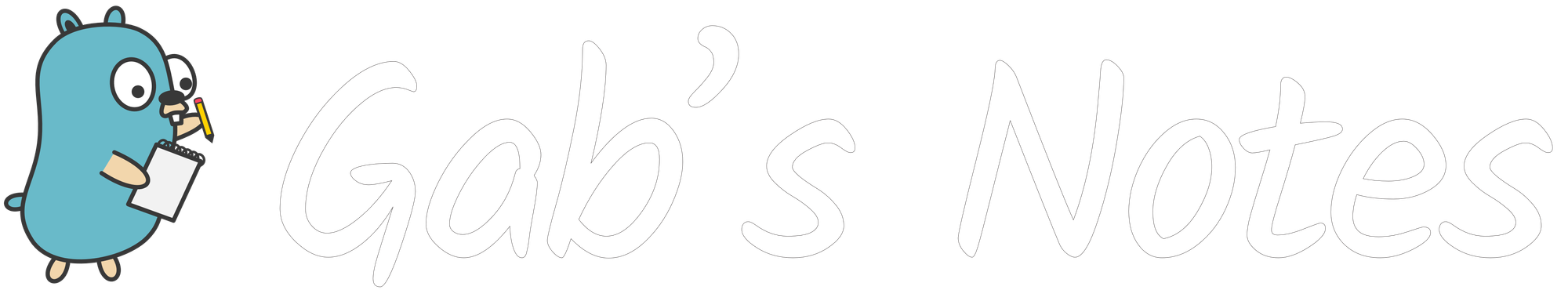Upgrade PostgreSQL in Docker
Upgrading postgresql in Docker can't be done in-place, so here's a scripted version to help you do so.

Upgrading postgresql in Docker can't be done in-place, you have to setup a new DB with the expected version and restore your content in this DB.
I had a few containers running older versions of postgres lying around (13 and 14), and I wanted to upgrade them to postgresql 15. Here's the script I came up with.
⚠️
When handling production data, don't blindly run this as a script. Run each step manually and double-check that you aren't destroying anything.
💡
This post is inspired by Thomas Bandt's, with some tweaks in the process, and less writing.
app_name="app"
db_user="user"
db_name="db"
# Stop the running app(s)
# to prevent modifications during the backup & restore
docker compose stop $app_name
# Dump DB & roles
# I'm using custom scripts for this part in order to run
# them regularly and export the backups.
# Here's what they basically do.
docker compose exec -it db \
pg_dump -Fc -U $db_user $db_name > ./db_export/backup.dump
docker compose exec -it db \
pg_dumpall --globals-only -U $db_user > ./db_export/roles.sql
# Shutdown everything
docker compose down
# Move current data dir, don't remove it yet
mv db_data db_data_OLD
# edit docker-compose.yaml - upgrade psql
vim docker-compose.yaml
# Up the new database & check version
docker compose up -d db
docker compose exec -it db psql -U $db_user -c 'select version();'
# Restore roles
# Skip for simple DB where only 1 user,
# managed by the docker image, is used
docker compose cp ./db_export/roles.sql db:/tmp/roles
docker compose exec -it db psql -U $db_user -d $db_name -f /tmp/roles
# Restore content
docker compose cp ./db_export/backup.dump db:/tmp/backup
docker compose exec -it db pg_restore -U $db_user -d $db_name /tmp/backup
# Check if content is properly restored:
# list tables, make a few queries
docker compose exec -it db psql -U $db_user -d $db_name -c "\dt"
# Launch app again
docker compose up -d
docker compose logs -ft
# check app still works and has data
# Finally remove the old data dir
rm -rf db_data_OLD
If your database is not in a container, then pg_upgrade may be a better option: faster, less hassle and doesn't require manually dumping and restoring.