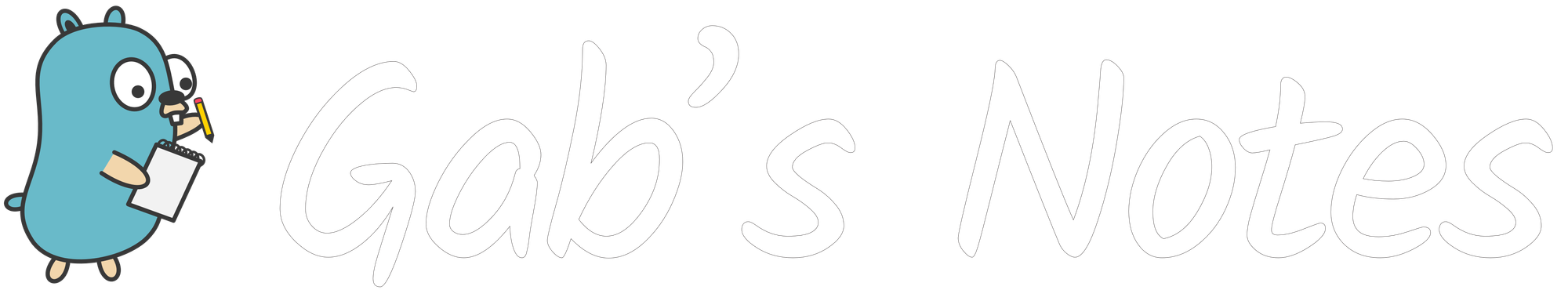I Needed a Budget, With Four Rules

In January 2020, I discovered a budget app called You Need A Budget (YNAB). I've been using it since then and I'm very happy with it, here's why.
Challenge #100DaysToOffload No. 13
At first, I didn't think I needed a budget. After all, I didn't have any "money problems". I could buy what I needed without having to pay attention to every euro and I could also afford some extras sometimes. But I didn't have any plan for my money. It just sat in my saving and checking account.

YNAB's four rules (that you can apply without using the software at all) brought more visibility and more clarity over what my money could do for me. They have a really nice page on their website that explains everything in detail, you can check it out here. Here's a quick summary of what these rules mean to me.
I recently discovered a free software and open source alternative: Firefly III. I haven't tried it though.
YNAB's four rules
Rule 1: Give Every Dollar a Job.
It's pretty simple. You sum up all the money you have in your accounts (and wallets) and you give each of these dollars/euros/yen/pound/yougetit a purpose. You may need to pay bills, to buy food, to pay for gas, ... These are all jobs you could give to your money. But you can't give a job to money you don't have yet. With YNAB, you don't budget for future income. You only budget what you have now.
All the other rules are variations of the first rule.
Rule 2: Embrace Your True Expenses
Some expenses are not so regular. For example you might go to the doctor every now and then but you don't (hopefully) have an appointment every month. Or you may have a car and sometimes it needs to be repaired. Or you may want to buy presents for Christmas. These are what YNAB calls "true expenses". They are expenses that happen, but not on a monthly basis, so it's easy to forget about them and be "surprised" when November comes and you start buying 500€ of presents for everybody.
These expenses should be also taken into account, that's why you should set aside some money each month to pay for your Christmas presents, your car maintenance or your visits to the doctor.
Rule 3: Roll With the Punches
Let's say you followed rules 1 and 2 and you carefully planned your month with $200 for groceries. But you forgot about your family that will arrive next Sunday and you have to cook for them. That's an unexpected expense and you may have to overspend on your groceries because you want to treat your family well. Life happens, and rule 3 is here to help. If you spend $220 this month on groceries, cover your overspending with leftover money from other categories! Maybe you didn't to buy clothes this month, so you can take money from there and move it to your groceries.
Rule 4: Age Your Money
Let's say that when you receive money, you put it in a box. You mark this box with the date on which you received the money. After a while, you end up with multiple boxes, each with some amount of money inside. When you spend money, you always take bills from the oldest box. You can then tell how old it is by looking at the date on the box. That's your age of money.
The oldest your money is, the better it gets. If you spend money on June 25th and it's 30 days old, it means that you earned this money around May 25th, and that's great! That means you're breaking the "paycheck-to-paycheck" cycle, where you worry about how you'll pay your bills because you might not have enough money by the end of the month.
What YNAB can help you with
- Plan for your wedding
- Plan for a move
- Plan for your vacations
- Pay off debt
- Grow an emergency fund
- Break the paycheck-to-paycheck cycle
- ...
They have a web based app as long as native apps for iOS and Android. The web based app is for when you have time to sit down and think about your budget - which you will need to do once in a while - while the mobile apps allow you to check your budget or enter transactions on the go.
Support
I could talk for hours about YNAB and how I use it. It helped me plan my move to a new apartment during the lockdown while having enough money for works, a washing machine, a fridge, and still be able to pay our current bills.
Maybe the best part about YNAB is the support you can get from the team. They're all really great people and will try to help you with your issues when you contact them. Be it about the software itself or the way you use it, they'll surely have a piece of advice!
They also have group video sessions very regularly to help you get started or take advantage of the multiple features the software has to offer. I don't even think you need to be a customer to participate in these video chats but I'm not sure.
Conclusion
I really encourage you to take a look at YNAB. If you want to use their software, they offer a 34-days trial. If you're a student, you can get a whole year for free.
If you do try it, please drop me a line! I'd be more than happy to know if you find it interesting and whether it works for you or not 😊
After the trial, the service is billed $84/year (that's $7/month). It may seem steep but you should really give it a try before stopping for the price. If at the end of your trial you still don't think it's the right tool for you, then you can still take the advice they offer, read their website/blog or ask questions to the community and apply it on your own budget!
I really don't have any incentive to push you towards them other than me being a happy customer 😀