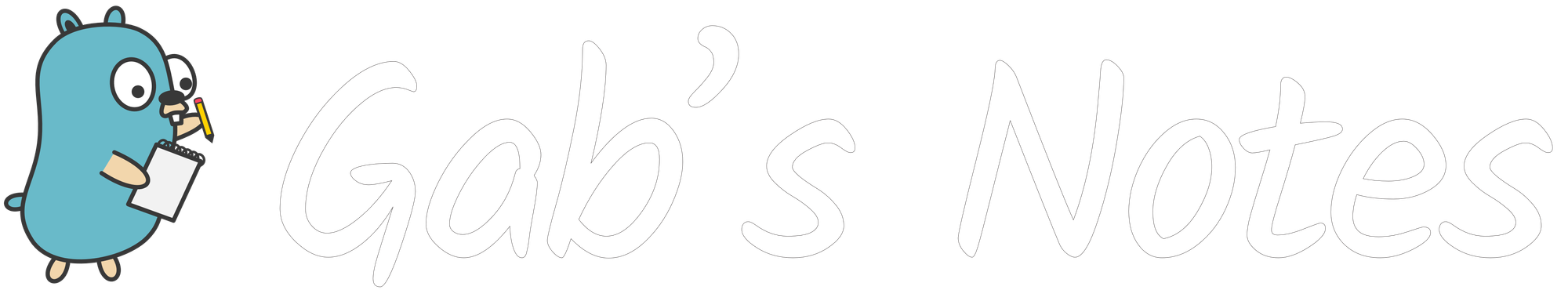Chowning files can take a lot of space in a Docker image

Today I learned that recursively changing the owner of a directory tree in a Dockerfile can result in some serious increase in image size.
🚛 The issue
You may remember how in a previous post we used a small example to discuss layers and final image size. Well, here's our example again, slightly modified.
# Dockerfile
FROM ubuntu
WORKDIR /app
RUN fallocate -l 100M example
RUN chown 33:33 example
Given that the base image weighs ~75MB, we could expect the final image to weigh ~175MB (~75 from the base image + ~100 from the big file we generated).
It turns out that since chowning the file modifies it, the example file will count twice: once in the fallocate layer, and once in the chown layer, resulting in an image size of ~275MB.
📉 Workaround
Since creating "large" amounts of data in a Docker image can be quite common (think about dependencies, static files, etc), I guess that workaround strategies are required. Fortunately, our backs are covered.
Let's take a slightly more complex example to illustrate some real life situations you might encounter:
FROM ubuntu AS build
WORKDIR /build
RUN fallocate -l 100M binary
FROM ubuntu
WORKDIR /app
RUN fallocate -l 100M example
COPY --from=build /build/binary /app/binary
RUN chown -R 33:33 /app
This results in an image weighing 492MB. Let's bring it down to 283MB! (2x~100MB + ~75MB)
FROM ubuntu AS build
WORKDIR /build
RUN fallocate -l 100M binary
FROM ubuntu
WORKDIR /app
# /app is empty so only the folder is modified.
RUN chown -R 33:33 /app
# Running these in the same step prevents docker
# from generating an intermediate layer with the
# wrong permissions and taking precious space.
RUN fallocate -l 100M example \
&& chown 33:33 example
# Using --chown with COPY or ADD copies the files
# with the right permissions in a single step.
COPY --chown=33:33 --from=build /build/binary /app/binary
There you go! By being smart about when to run the permission changes, we just saved ourselves 200MB of disk space and network bandwidth. That's about 60% for this specific image!
In the specific case I was investigating at ITSF, the image went from ~1.6GB to ~0.95GB just from this chown trick. We were copying a bunch of files in a directory and at the end we chowned the whole directory recursively. That directory weighed about 650MB, which counted twice in the final image size.
COPY and ADD instructions. It's not reserved to copying files from other stages.📓 Don't forget history!
I discovered that the chown was taking that much space using the underrated docker history command. I already briefly introduced it previously but now felt like a good time to remind you of its existence 🙂
Running it with our big 492MB image, here's the output:
$ docker history fat-image
IMAGE CREATED CREATED BY SIZE COMMENT
ec7efd2f2855 20 minutes ago /bin/sh -c chown -R 33:33 /app 210MB
562cdd7db0dd 21 minutes ago /bin/sh -c #(nop) COPY file:3de744e61c00e7ca… 105MB
e2b74aa6952e 30 minutes ago /bin/sh -c fallocate -l 100M example 105MB
8637829f8e9b 2 months ago /bin/sh -c #(nop) WORKDIR /app 0B
f643c72bc252 3 months ago /bin/sh -c #(nop) CMD ["/bin/bash"] 0B
<missing> 3 months ago /bin/sh -c mkdir -p /run/systemd && echo 'do… 7B
<missing> 3 months ago /bin/sh -c [ -z "$(apt-get indextargets)" ] 0B
<missing> 3 months ago /bin/sh -c set -xe && echo '#!/bin/sh' > /… 811B
<missing> 3 months ago /bin/sh -c #(nop) ADD file:4f15c4475fbafb3fe… 72.9MB
All the <missing> rows plus the first row with a real ID above (f643c72bc252) are the layers of the base image. All the layers above are the ones that compose our image. We can clearly see that the chown layer weighs 210MB by itself.
That wraps it up for today! As always, I hope you learned something along the way 😊